Working from home comes with a fair bit of pros. Some of those include flexible hours (this is really huge), no commute (on most days), increased autonomy, and more time spent with pets (if you are a pet pawrent lol).
But working from home also comes with a slew of challenges!
Distractions can be rampant (especially from said pets lol). It can be hard to focus. The lines between work and home get blurrier, and you may find yourself working late into the night. You may also find you become less creative or miss the valuable back-and-forth, in-the-moment brainstorming and collaboration that often comes from being in an office or shared space (that’s where co-working might come in handy, but that’s literally another blog post lol).
As of writing this, I’ve only been working from home officially for 6 months, and admittedly, some days are far more productive than others, lol. There’s a few things I’ve done (which you could call hacks but they’re probably not really hacks, hacks just sounds nicer as a word in the blog title okay, lol) that I wanted to share to help others who are just starting to work from home, considering working from home, or currently working from home and want to be more productive.
This blog topic also made a lot of sense as I’m a #TELUS_Partner ambassador, and fully acknowledge the important role TELUS plays in ensuring I can be productive while working at home.
So without further ado, below I’m sharing a few:
5 Home Office Productivity Hacks
+ a TELUS Boost Wi-Fi Giveaway!

1. Clearly define your working space
Now I have a home office but when I started working from home, I was working on the couch in my living room, or at the dining room table in the kitchen. Not having a clearly defined place for work makes it really easy for you to, well, not work. Especially on a living room couch, you’re going to be highly susceptible to naps. Take it from someone who has experienced this firsthand, lol. Even now that I have a home office, depending on my mood I’ll sometimes just settle into the living room and that’s a MISTAKE. Don’t do that.
I’ve also heard from others working from home that they need their working area to include a door so they can shut out the distractions (cough pets or kids lol). Or that your office should really be located away from high traffic areas in the home. A hallway opens into my home office so distractions can still make their way in and out but it is away from the front door, living room and kitchen so that does help define it as the “working zone.” There really is something to be said for increasing productivity when you have a real “office” space to step into in your home that isn’t also where you also watch TV, grab lunch, or nap.

2. Invest in tech and tools that will keep you productive
I know some people who work from home and use third party time trackers (like time sheets) to track their work and productivity. I upgraded my Google One storage account to 2TB so that I could be productive (access my files) from anywhere. I picked a functional, ergonomic (but still cute) office chair to ensure I wouldn’t feel pained if I spent long hours sitting at my desk. I’m still trying to decide what printer I should invest in because sadly not everything can be done digitally, lol.
There’s lots of different tools, tech, and app you can add to your arsenal to increase home office productivity.
Most important of all, given that my entire work relies on an Internet connection—a really good Internet connection— I make sure to invest in the fastest and most reliable Internet, thanks to TELUS!
To ensure I have the very best Internet coverage for my home office, I use TELUS Boost Wi-Fi.

This TELUS product basically creates a mesh Internet network throughout your home so your devices will always connect to the strongest possible Wi-Fi signal depending on what area of the house you’re in. It essentially extends your Wi-Fi coverage assuring you consistent speeds as you move through each room. It’s easy to set up and easy to control using the TELUS My Wi-Fi app, and I’m excited to give away a TELUS Boost Wi-Fi Starter Pack ($120 value) at the end of this post as well!
Learn more about TELUS Boost Wi-Fi
(As a side note, TELUS is also consistently rated the Fastest Mobile Network and Best Mobile Coverage in Canada, so even when I leave the house and am working on-the-go, TELUS has me covered).
3. Don’t work in your pajamas
You’ve heard the jokes about people working from home in their underwear, or not wearing pants on that video call. It does sound refreshing—not having to get all dressed up to head to work in the morning but I have definitely found my productivity levels spike if I’m “dressed for work.”
It’s a whole mindset, mentality thing. Of course I’m more likely to slack off if I’m in my PJs! Working from home cuts out your commute which is awesome, but it shouldn’t cut out your professional vibe and mental approach, and that means dressing each day as if you are going to be having an in-person business meeting.

4. Prioritize and structure your work
Look this is true even if you’re headed into an office every day, but it’s extremely true and especially important when you’re at your home office because of all the extra distractions that can come with working at home. Whether it’s post-it note to-do lists and reminders, Notes app, or a whiteboard, whatever way you prefer for keeping yourself accountable and your work on track, implement it in your home office. Tell yourself, you can’t shut down for the day until you get this, this, this, and this done. Tuesday is all about this and this. Your deadline for that is 4 p.m. Thursday. Structuring work within your home office will make a huge difference when it comes to productivity. I still need to work at this each day.
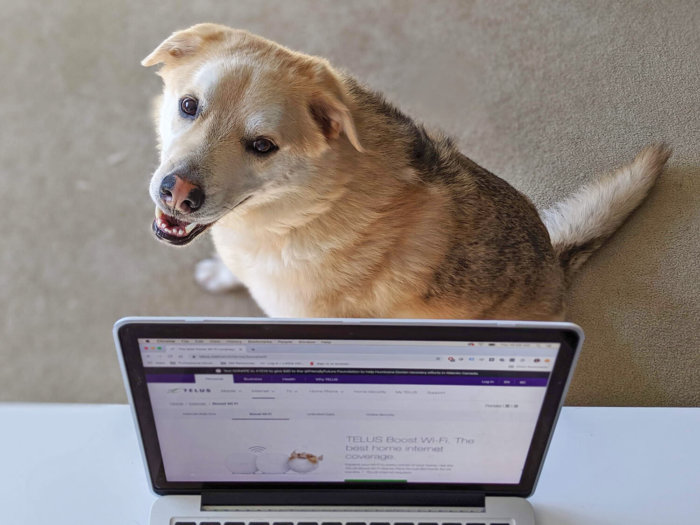
5. Schedule in-person meetings, break up the week at a coffee shop
About that collaboration and creativity I mentioned earlier in the post, it’s a lot easier to do when you can do it with someone else in person!
Just because you work from home doesn’t mean you can only work from home.
That’s why so many people are moving towards a co-working model of work, and why so many people like to work in coffee shops too (one of my local favourites is The Barking Buffalo Cafe on 124 Street).
You don’t have to work in isolation all the time. Sometimes I love giving myself a few hours a week to work outside of the home office because when I’m in that space, I know I’m there to work. I’m there to get stuff done. And I do just that!

—
So those are just a few Home Office Hacks I follow to improve my productivity and hopefully will help you improve yours. I’m excited now to give away a TELUS Boost Wi-Fi Starter Pack to ensure you get the strongest signal and fastest Internet speeds possible when you work from home!!
** GIVEAWAY **
To enter for a chance to win a TELUS Boost Wi-Fi Starter Pack ($120 value):
- Leave a comment on this blog post telling me a ‘hack’ (tip) for how you stay focused / productive!
You must leave a blog comment to qualify for this prize! It is a mandatory entry.
Note: comments are moderated so don’t worry if yours doesn’t appear right away!
For additional chances to win, you can also:
- Leave a comment on my Instagram Post sharing a productivity tip with me
- Leave a comment on my Facebook Post sharing a productivity tip with me
- Tweet the following: Check out @lindork’s blog post on Home Office Hacks to increase Productivity including making sure you’re investing in the best Internet (with @TELUS!) She’s also giving away a #TELUS Boost Wi-Fi Starter Pack!!! https://linda-hoang.com/home-office-productivity-hacks-telus_partner-giveaway #TELUS_Partner #yeg #yyc
I’ll randomly select a winner by Oct 2. In order to use the TELUS Boost Wi-Fi Starter Pack, you must already be a TELUS Internet customer (or become one).
Thank you to TELUS for gifting me a TELUS Boost Wi-Fi Starter Pack to give away!!
Linda
“Like” my Facebook Page: Lindork – Linda Hoang
Disclaimer: As a year-round #TELUS_Partner (ambassador), I’m often sharing about the things I love about TELUS, including how its fast Internet speeds and how important TELUS services are in my home and work life! This does not impact opinions stated in this post. I’m so proud to be a TELUS ambassador!

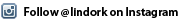


29 Comments
my productivity tip: i set myself rigid ‘work hours’ and only let myself check FB, email etc etc at designated times, (usually 5 minutes per hour) i have turned off all notifications so that i work when i’m supposed to work, and do all that other stuff in the ‘social media window of time’ i build in to my schedule.
i know this wont work for you linda, but my work is personal stuff that doesnt require constant communications with others!
great blog – thxs
Write all of your commitments down!
Turning off the tv, music, and turning my phone to silent leaving it on the other table! No temptations ;)
Using the forest app!
I keep a pad of paper with me for all the time I think.of something i “just quickly want to do” around the house. This keeps me focused on what I’m doing and then I make sure I take breaks with great loud music!
Use pomodoro technique to plot out work/rest cycles. I use a site called e.ggtimer.com to time out 45 minute cycles. Why? Because after that time, attention begins to wane in most people. I take a ten minute break, then another 45 minutes of work, and so forth.
Oh, and tea. Black tea helps me focus as well!
Get up and move several times a day to avoid sitting for too long. Adjustable desk so you can stand and work is also helpful.
I work from home when I really need to focus. I sit down at my kitchen table with a big mug of tea, my laptop, and make sure there is nothing else around me. I need a clean workspace to focus.
One hack or tip I always use because I work from home is that I always have a small bowl of candy on my desk. I find when I feel myself not focused or figidity I take a candy. ;) It works great for me!
I’m using my calendar more effectively to schedule time for certain tasks. I work well with deadlines so knowing I may only have an hour helps me to get things done.
I always set a timer counting down to my next break.. Then when I’m tempted to take a break or stray away from work for a sec, I glance at the timer and know how much longer til my next break.
I stay focused by not getting distracted by emails or texts. I close my email program on my computer and silence my phone in order to get stuff done more efficiently!
Love the tips good read, mine is use lots of post its i have so many
Ignoring the fridge!
I create lists and constantly prioritize. My inbox goes to zero by the end of each week, I either have it completed or something is in the works and I perform follow up.
So many important tips, but my best one is build routine around your day. I was able to nenotiate a bit around my hours so I got to sleep in a bit in the morning, but on work days I still got up, showered, made coffee, had breakfast, and made sure to do all of that before my committed start time so I was ‘showing up’ alert and ready to go. Google was a great way to work collaboratively with my team across the city and tracked my hours and commitments via Sheets and Calendar.
Love productivity tips, and would love to see more!
Great tips! Having a clean and well lit office space is helpful!
Divide your day into 30 min slots and plan what you will do in each slot for the next day. Once a slot ends, transition to the next task. Larger tasks may occupy more than one adjacent slot. Be OK with a task going long and bleeding into another slot at first. Once you get the hang of it, you will get a lot done.
This system helps to structure work from home time into bite size chunks!
Exercise. I find when doing lots of photo editing I get tired eyes, droopy head and just start to lack focus in general. Go and jump on my treadmill for 10 minutes or grab the dumbells and do a few sets for 10-15 minutes. The extra oxygen flow really helps boost the mental awareness and besides, its good for you.
my productivity tip: is to turn off door bell and create quet area/space to work with set aside hours
In order to be productive, I have to have a clean and tidy desk first! I always make a point to clean up any stray cups of coffee, utensils, wayward pens and sticky notepads off the desk surface at the end of the workday so I can start off fresh in the morning.
I keep my space neat and organized, and I make sure it it well lit
I set a goal and reward for reaching it. Finish writing this paper and then go get a Starbucks!
I have a set place for my work from home days and before my day start I have my tasks for the day to be completed so that helps me keep focused and finish my work. I like to put so slow music on the background that also helps me to be focused :)
It is so easy to get lost in the world of the Internet (It is really a web out there). I install a browser add-on that reminds me to get back to work or get a stretch.
I make small goals to boost my motivation.
I take a shower and put on my work clothes
I live by the quote “don’t put off until tomorrow, what you can do today”. I am always jotting my to-do list into my phone’s notepad & I prioritize those items, never procrastinating. To keep me motivated I think about what unexpected things could come up in my week (appointments, children having to stay home from school sick, etc) which keeps me on task to get those jobs done today because… you never know what can happen!
What a fabulous blog post and prize! I need a quiet clean work space to be productive no social media. Also I always have water and a few little snacks close by.